|
|
|
Who's Online
There currently are 5901 guests online. |
|
Categories
|
|
Information
|
|
Featured Product
|
|
|
 |
|
|
There are currently no product reviews.
 ;
as always, rapid and efficient, very good and clear prints
details clearly visible keep going this way!!!!!!
 ;
I expect a wonderful result as alaways!!!!!!
Usually is much faster....
 ;
Wow very wonderful and clear!!!! I will always trust them
 ;
Providing the manual works fine, quickly and without any problems for an acceptable price. After printing the service manual it took me only a short time to repair my carradio from Clarion. Thank You! Greetings from Heiko
 ;
I was searching a way to modify the original phono-in entry (for connection of vynil disc player, with RIAA equalization) to a line-in entry (for connection of modern analog entries, eg. ipod, mp3player).
This service manual gave me the correct hints.
It contains very useful infos for repairing and modifing the hi-fi, such as disassembling instructions, block diagrams, schematic diagrams, PCB prints, replacement parts list.
Very good!
2-2. FUNCTIONAL ALIGNMENT (2)
This paper documents the functional alignment (Used Color meter) procedure of Sony LCD monitor SDM-M51D. � Equipment PC workstation with Windows 95 Installed PS/2 mouse is required Software: KSi Engineering alignment software tool Color meter: Option Signal generator: Option Cable: Special RS232 interface cable � Setup 1. Copy ECS software <ALIGN.EXE> into a new PC directory. 2. Prepare timing & pattern data for signal generator according to Sony�s timing specifications. 3. Prepare timing files for <ALIGN.EXE>. 4. Connect monitor interface cable between flat panel monitor and PC com port. 5. Connect monitor video cable to signal generator. 6. Put Topcon 50cm from the monitor; Point it perpendicularly at the center of the display; Achieve the best focus through the eyepiece. 7. Enclose the monitor and Topcon in a light-shield chamber. 8. Set up [SERVICE MODE] of the monitor. � Download In order to enhance productivity, a software utility is provided to download default data to LCD monitor. The default data includes color balance data and geometry timing data. Computer:
� Operation 1. Execute software <ALIGN.EXE>. 2. Click on �Setup� menu. 3. Select �Monitor� type as �Sony SDM-M51D�. 4. Select �COM PORT� according to hardware connection. 5. Click <OK> to save the new setup configuration. 6. Quit this application and Re-enter to make the new settings effective. � On Screen Adjustment 1. Click on the �Monitor� icon; an virtual monitor panel would show up. 2. On entry, the software tries to establish a communication with the monitor. The monitor internal DACs link are read and shown on screen sliders. A �CONNECT� icon would show up on the lower left corner of the dialog screen. 3. An error message would pop up should communication fail. A �BREAK� icon would show up on the dialog screen. If this happens, check the hardware setup, communication cable, and the connection. � Warm up time Allow 30 minutes warm up time before doing any adjustment. � Color Adjustment 1. 9300K color adjustment --Center adjustment-a. Click �Color Temperature� as �9300�. b. Apply 40% IRE white video field, primary mode. c. Make sure �backlight� register data is 0 (100%).
d. Click �Refresh�. Refer to table 1 for default data for color adjustment. e. Adjust �sub_brt_B� to achieve color temperature. Refer to table 2 for specification. f. Click �Save this color� for a 9300K color save. 2. 5000K color adjustment a. Click �Color Temperature� as �5000�. b. Repeat alignment procedure as 9300 steps b-f. 3. 6500K color adjustment a. Click �Color Temperature� as �6500�. b. Repeat alignment procedure as 9300 steps b-f. � Geometry Adjustment 1. Connect the personal computer which has alignment data. 2. Click �Refresh� (inside Geometry Register Box). 3. Adjust �Pitch� for optimum screen performance. 4. Adjust �Phase� for optimum screen performance. 5. Adjust �H position� to make the screen center horizontally. 6. Adjust �V position� to make the screen center vertically. 7. Repeat steps 3-6 for best picture performance. 8. Click �Save Geometry� to perform a user timing mode save. 9. Repeat step 1-7 for each of the user present timings.
SDM-M51D(E) 2-2
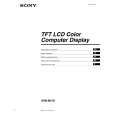 $4.99 SDMM51D SONY
Owner's Manual Complete owner's manual in digital format. The manual will be available for download as PDF file aft…
|
|
 |
> |
|
