|
|
|
Who's Online
There currently are 5635 guests and
7 members online. |
|
Categories
|
|
Information
|
|
Featured Product
|
|
|
 |
|
|
There are currently no product reviews.
 ;
Easy and secure way to get a complete service manual of a vintage hifi component. Only some parts of the print copy are dificult to read. Nice price!
 ;
The manual is an excellent reproduction with complete schematics, made troubleshooting and repair a simple process.
 ;
Up to now you are the BEST! Prompt-efficient and so reasonable ! I have been after SONY service manual for quite some time !Thank you very much ! I can recomend your service to
all my collegagues ! V.Bergfield .
 ;
This is a very good quality print (scan) of the original SONY service manual. The original from Sony is on very thin paper. Nevertheless it is very clear and sharp and excellent readable. I'm very satisfied to have now this rare document. I've looking for it many years (infrequent). It contains very detailed circuit diagrams, exploded views, part lists, PCB view with good readable connection lines. Very recommended.
 ;
A complete manual with all the needed details of calibrations and service instructions about the radio receiver.
A big deal.
Many thanks !
PEGA-CC5
Step 2: Setting up your CLI�� handheld for the car cradle
Follow the setup procedure according to your CLI� handheld type.
Step 3: Mounting your CLI�� handheld in the car cradle
To operate applications/functions during in-vehicle mode, mount your CLI� handheld in the car cradle.
Notes � Do not mount or remove your CLI� handheld while driving. � When you operate Car Setting, detach your CLI� handheld from the car cradle. During in-vehicle mode, Car Setting is not displayed. � Use the correct holding arm for your CLI� handheld screen type.
Removing the protection cover (short screen type)
Before mounting and using your CLI� handheld in the car cradle, you need to remove the protection cover. Whenever you use your CLI� handheld with the car cradle, remove the protection cover.
1 Mount your CLI� handheld on the connector of the car cradle.
Short screen type
Remove the cover in the direction 2 pulling the other side of 1.
Long screen type
Push 1 with your left hand.
b For details about attaching the cover, refer to the manual supplied with your CLI�
handheld.
Changing the operating style (long screen type)
Before mounting, you need to change the operating style. Set your CLI� handheld to the �turned style.�
c
b
Open the display and rotate it as indicated by the arrow until it clicks into place. Fold the display over the keyboard.
b
c
b For details about closing the display panel, refer to the manual supplied with your
CLI� handheld.
Continued on next page
19
20
2 Tilt back your CLI� handheld to rest in the car cradle.
Notes � If battery power is not turned off when the ignition key is in the OFF position, detach your CLI� handheld from the car cradle as battery drain may result. � Do not detach your CLI� handheld from the car cradle with one hand. It may cause a malfunction.
1 Squeeze both RELEASE buttons simultaneously with one hand. 2 Pull out the CLI� handheld towards you from the top with your other hand.
Note Do not mount your CLI� handheld on the connector of the car cradle vertically.
Charging your CLI� handheld
Your CLI� handheld battery is continuously being charged during in-vehicle mode. When the ignition switch is in the OFF position, power from the cigarette lighter socket terminates is stopped, the car cradle is turned off and battery charge stops.
Notes � If your CLI� handheld battery is low, you cannot use the CLI� handheld in the car cradle. Be sure to charge the CLI� handheld before using with the car cradle. � If battery power is not turned off when the ignition key is in the OFF position, detach your CLI� handheld from the car cradle. The car cradle will not be turned off when the ignition key is in the OFF position. Therefore, if your CLI� handheld is in the car cradle, battery drain may result. Tip If your CLI� handheld is turned off in the car cradle (in-vehicle sleep mode) during in-vehicle mode, battery charge continues.
Detaching your CLI� handheld from the car cradle/ turning off the car cradle
The car cradle turns on when your CLI� handheld is mounted in the car cradle. When the car cradle is not in use, detach your CLI� handheld from the car cradle following the instructions below to turn off the car cradle. When you leave the car, take your CLI� handheld with you.
Continued on next page
21
22
10
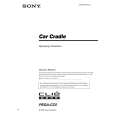 $4.99 PEGACC5 SONY
Owner's Manual Complete owner's manual in digital format. The manual will be available for download as PDF file aft…
|
|
 |
> |
|
