|
|
|
Who's Online
There currently are 5767 guests online. |
|
Categories
|
|
Information
|
|
Featured Product
|
|
|
 |
|
|
There are currently no product reviews.
 ;
The only reason I gave this less than 4 stars, is because it shouldn't take 24 hrs to have the download available. I was surprised to find that I had to wait until the next day to be able to download the manual that I paid for.
The manual itself is the correct manual.
 ;
Excellent replacement for original Owner´s Manual. I am totally satisfied!
 ;
Great service. Manual is as advertised and delivered when promised.
 ;
Perfect quality, highly appreciated service !!!
Fast delivery of the download info, no issues at all. Recommended E-manual shop !!!
 ;
hi owners manual- crew,
i am very satisfied about the trade with you.
if i need some other manuals, i will contact you again.
thanks
frank kappler
BVarious Ways of Recording
BOther Functions
4
Moving Messages to a Different Folder � Move Function
You can move the recorded messages to another folder. Example: Moving Message 3 in Folder A to Folder B
Press NxPLAY/STOP.
The hour digits will flash.
Erasing Messages
Adding a Recording
You can erase the recorded messages one by one or all messages in a folder at a time. Note that once a recording has been erased, you cannot retrieve it.
Selecting the Display Mode
You can select the display mode for the stop, recording and playback modes. (If the unit is left unoperated for more than 3 seconds in the stop mode, the display will show the current time, regardless of the display mode setting.) Each time you press DISPLAY, the display mode will change as shown below:
Using an Adding Recording
At a factory setting, you cannot add a recording not to erase the message by accidental operation. If you want to add a recording to a previously recorded message or add an overwrite recording, change the REC-OP setting in the
Dividing a Message into Two/ Combining Messages
You can divide a message, or combine messages. � You can divide a message into two while recording/ playing back messages. � You can combine messages in stop mode. Note
Due to the recording system of an IC recorder, you may not be able to divide or combine messages in some cases (see �Troubleshooting�).
Playing Back All Messages in a Folder Continuously
CONT ON: You can play back all messages in a folder continuously. CONT OFF: Playback stops at the end of each message.
5
Set the alarm time.
1 Press � . or >+ to select the hour digits and press NxPLAY/STOP. The minute digits will flash. 2 Press � . or >+ to select the minute digits and press NxPLAY/STOP.
1
Play back the message you want to move.
1
Press MENU to enter the menu mode.
Erasing messages one by one
When a message is erased, the remaining messages will advance and renumbered so that there will be no space between messages. Before erasing
Message 1 Message 2 Message 3 Message 4 Message 5
procedures below.
,
1
Press MENU to enter the menu mode.
Counter: Elapsed playback/recording time in one message
Dividing a Message
You can divide a message during recording or playback, so that the message is divided into two and the new message number is added to the divided message. By dividing a message, you can easily find the point you want to play back when you make a long recording such as a meeting. You can divide messages until the total number of messages in the folder becomes 99.
2
While playing back the message, press FOLDER to flash the indication of the folder to which you want to move the message (B in this case).
The first and last 5 seconds of the message will be played back 10 times, while the folder indication and �MOVE� flash.
6
Press � . or >+ to select the alarm sound either from �BPLAY� (playing back the message after the alarm) or �B-ONLY� (alarm only) and press NxPLAY/ STOP.
�ALARM ON� and �,� will be displayed to indicate that the setting has been completed.
m
Remaining recording time:
2
Erase Message 3
2
After erasing
Message 1 Message 2 Message 3 Message 4
Press � . or >+ to display �REC-OP� and press NxPLAY/ STOP.
The adding recording window will be displayed.
Press � . or >+ to display �CONT� and press NxPLAY/ STOP.
�OFF (or ON)� will flash.
Remaining messages are renumbered. 1 Press ERASE while playing back the message you want to erase or press ERASE for more than 1 second during stop mode. A beep will sound and the message number and �ERASE� will flash while the first and last 5 seconds of the message is played back 10 times. 2 Press ERASE while the message is being played back. The message is erased and the remaining messages will be renumbered. (For example, if you erase Message 3, Message 4 will be renumbered as Message 3. When erasing is completed, the unit will stop at the beginning of the following message.)
To cancel erasing
Press STOP before step 2.
m
3
Recorded date*: The date the current message was recorded.
Press � . or >+ to select �ON� or �OFF� and press NxPLAY/STOP.
Now the setting is completed.
To erase other messages
Repeat steps 1 and 2.
3 4
Press � . or >+ to select �ON� and press NxPLAY/STOP.
The setting is changed.
3
Press NxPLAY/STOP.
The message is moved in the destination folder. Messages are sorted in order of the recorded date and time.
While recording or playing back a message, press DIVIDE at the point you want to divide.
� When you press DIVIDE during recording: The new message number is added at the point you pressed the button, and the new message number and �DIVIDE� flashes for 3 seconds. The message will be divided into two; however, the messages will be recorded without a break. Message 1 Message 2 Message 3 A message is divided. Recording continues 1 Tip
You can divide a message during recording pause.
7
To erase a message partially
First divide the message and then follow the steps to erase the message.
Press � . or >+ to select �ADD� or �OVER� and press NxPLAY/STOP.
�ADD: adds a recording to a previously recorded message �OVER: adds an overwrite recording.
Press MENU to exit the menu mode.
m
4
Recorded time**: The time the current message was recorded. �,� is displayed when the number of the message with alarm setting is selected. At the set time, the alarm will sound for about 10 seconds and the selected message will be played back. (If you have selected �B-ONLY�, only the alarm will sound.) During playback, �ALARM� will flash in the display window. When the playback ends, the unit will stop automatically at the beginning of that message.
* If the clock has not been set, �--Y--M--D� will be displayed. **If the clock has not been set, �--:--� will be displayed.
Press MENU to exit the menu mode.
To cancel moving the message(s)
Press STOP before step 3. Note
The move function does not duplicate a message in another folder. When you move a message to another folder, the one in the previous folder will be deleted.
5
Press MENU to exit the menu mode.
Turning off the OPR Indicator (LED)
During recording and playback, the OPR (operation) indicator lights or flashes. You can set the OPR indicator to turn off even in operation.
To prohibit to add a recording
In step 3 , select �OFF� and press NxPLAY/STOP.
Adding a Recording to a Previously Recorded Message
You can add a recording to the message being played back. When �ADD� is selected in the menu The added recording will be placed after the current message and counted as a part of the message.
Playing Back a Message at a Desired Time with an Alarm
You can sound an alarm and start playback of a selected message at a desired time.
To turn off the display
To listen to the same message again
Press NxPLAY/STOP. The same message will be played back from the beginning.
Erasing all messages in a folder
e.g. Folder A Message 1 Message 2 Message 3 Blank space Folder B Message 1 Message 2
To cancel erasing
Message 3 Press STOP before step 3.
Blank space
Message 1 Message 2
Message 3
During playback of Message 3 After adding a recording
Message 3
Message 4
� When you press DIVIDE during playback: The message is divided into two at the point you pressed the button, and the new message number and �DIVIDE� flashes for 3 seconds. The message numbers of the following messages will increase by one.
Message 1 Message 2 Message 3
This unit does not have a power on/off switch. The display is shown at all times, which will not almost influence the battery life. To turn off the display, slide the HOLD switch in the direction of the arrow in the stop mode. HOLD
1 2
Press MENU to enter the menu mode. Press � . or >+ to display �LED � and press NxPLAY/ STOP.
�ON (or OFF)� will flash.
1
Use FOLDER and � ./ >+ to select the folder and the message you want to play back.
To cancel the alarm setting before the playback starts
Press STOP while the alarm sound is heard. You can stop even when the HOLD function is activated. Notes
� You cannot set the alarm if you have not set the clock or there is no message in the selected folder (the unit will not enter the alarm setting mode when you press MENU in Step 2). � If you try to set the alarm to play back a message at a previously set time on another message, �PRE SET� will be displayed, preventing new settings. � If the alarm time comes while another message is being played back with an alarm, the playback stops and the new message will be played back. � If the alarm time comes during recording, alarm will sound for 10 seconds after the recording is finished and playback begins. �,� will flash when the alarm time comes. � If more than one alarm time comes during recording, only the first message will be played back. � When the alarm time comes when the unit is in the menu mode, alarm will sound and the menu mode will be cancelled. � If you erase the message you set the alarm to play back, the alarm setting will be cancelled. � If you divide a message with the playback alarm, playback will stop at the point you divided a message. � If you combine messages with the playback alarm, the alarm setting will be cancelled. � You can adjust the playback volume with the VOL control. � If the alarm time comes during erasing, alarm will sound for 10 seconds after the erasing is finished and playback begins. � Alarm setting will not be cancelled when the alarm playback finishes. To cancel alarm setting, see below.
3
Message 3
Message 4
Press � . or >+ to select �OFF� and press NxPLAY/STOP.
Now the setting is completed.
Added recording
Meeting at 2 o�clock on December 1. at Conference room A
2
Enter the alarm setting mode.
1 Press FOLDER to select the folder you want to erase.
2 While pressing STOP, press ERASE for more than 1 second. �ALL ERASE� will flash for 10 seconds.
A message is divided. When �OVER� is selected in the menu You can add an overwrite recording after the selected point in a recorded message. The part of the message after the selected point is deleted. The starting point of an overwrite recording
Message 3 Message 4 Message 1 Message 2 Message 3 Message 4
The message numbers increase. 1 Tip
You can divide a message after you have paused playback with XPAUSE.
1 Press MENU. The unit enters the menu mode and �ALARM OFF� will be displayed. (If �ALARM ON� is displayed, the alarm has been set. If you do not wish to change the setting, press MENU and exit the menu mode.) Note
�ALARM OFF (or ON)� will not appear and the alarm cannot be set if the clock has not been set or no message has been recorded in the selected folder.
�HOLD� will flash for three times and then the display turns off in the window. To turn on the display, slide the HOLD switch in the opposite direction.
4
Press MENU to exit the menu mode.
Turning off the Beep Sound
A beep will sound to indicate that operation has been accepted. BEEP OFF: No beep sound will be heard except for the alarm and timer. BEEP ON:
Using the �Digital Voice Editor� Software
By connecting the IC recorder to your computer with the supplied USB cable, you can use the �Digital Voice Editor� software to do the following: � Saving the IC recorder messages on your computer�s hard disk. � Transferring the PC messages back to the IC recorder. � Playing or editing the messages on your computer. � Sending a voice e-mail message using MAPI e-mail software. For the details, see the supplied �Digital Voice Editor 2� software operating instructions.
The deleted part of Message 3 3 While the display is flashing, press ERASE.
Message 3 Message 4
To play the divided message
Press �. or >+ to display the message number as the divided messages each have message numbers. 1 To play the divided messages continuously
Select ON for CONT in the menu as described in �Playing Back All Messages in a Folder Continuously�.
1
Added overwrite recording in Message 3
2 Press NxPLAY/STOP. �OFF� starts to flash.
Press MENU to enter the menu mode.
1
During playback, press zREC/ STOP for more than 1 second.
The REC indicator appears and �ADD� or �OVER� flashes three times on the display window. The OPR indicator will turn red.
Notes
� If 99 messages have been recorded in a folder, you cannot divide a message. In that case, reduce the number of messages to 98 or less by erasing unnecessary messages or by moving some of the messages to another folder before dividing a message. � If you divide a message with an alarm setting, the alarm setting remains only with the former message divided.
2
Index to Parts and Controls
2
Main unit
MIC jack (PLUG IN POWER) EAR (earphone) jack MIC (built-in microphone) Display window FOLDER DIVIDE DISPLAY MIC SENS (microphone sensitivity) MENU ERASE Speaker STOP HOLD VOL (volume) USB connecor X PAUSE � ./>+ SELECT (ENTER) NxPLAY/STOP (ENTER) OPR (operation) indicator
3 Press � . or >+ to flash �ON�.
Press � . or >+ to display �BEEP ON (or OFF)� and press NxPLAY/STOP.
�ON (or OFF)� will flash.
Connection
To USB connector of IC recorder
Press zREC/STOP or STOP to stop the recording.
Combining Messages
You can combine two messages into one. 4 Press NxPLAY/STOP. �DATE� will flash in the display window.
To cancel the alarm setting or change the alarm time
1 Select the message you set the alarm to play back, and press MENU. �ALARM ON� will be displayed. 2 Press NxPLAY/STOP to flash �ON�. 3 To cancel the alarm setting: Press � . or >+ to flash �OFF� and press NxPLAY/STOP.
3
Recording with an External Microphone or from Other Equipment
Message 1 Message 2 Message 3 Message 4
Messages are combined.
Press � . or >+ to select �ON� or �OFF� and press NxPLAY/STOP.
The setting is completed.
Connecting cable (supplied)
Message 1
Message 2
Message 3
To USB connector of your computer
1
zREC (record) /STOP
Connect a plug-in-power type microphone or other equipment to the MIC (PLUG IN POWER) jack.
The message numbers decrease. In stop mode, follow the steps below:
3
Set the alarm date.
To play back on a desired date (the message will be played back at the same time on the same date every year until you erase the message) 1 Press NxPLAY/STOP while �DATE� is flashing. The year digits will flash.
To change the alarm date and time: Press NxPLAY/STOP. When the alarm date is displayed, follow the steps 3 to 5 above to change the alarm date and time. 4 Press MENU to exit the menu mode.
4
Press MENU to exit the menu mode.
When recording with an external microphone
mini-plug (monaural) MIC External microphone (not supplied)
1
Specifications
Recording media Built-in flash memory, Monaural recording Recording time 278 minutes Frequency response 150 Hz - 3,500 Hz Speaker approx. 3.2 cm (1 5/16 in.) dia. Power output 250 mW Input/Output �Earphone jack (minijack) for 8 - 300 ohms earphone/headphones �Microphone jack (minijack, monaural) Plug in power Minimum input level 0.6 mV 3 kilohms or lower impedance microphone Power requirements (size AAA) alkaline batteries: 3 V DC Two LR03 Dimensions (w/h/d) (not incl. projecting parts and controls) 44.5 � 105.3 � 14.0 mm (1 13/16 � 4 1/4 � 9/16 in.) Mass (incl. batteries) 71 g (2.5 oz) Optional accessories Electret Condenser Microphone ECM-T115, ECM-Z60 Connecting cord RK-G64HG (excluding Europe) Your dealer may not handle some of the above listed optional accessories. Please ask the dealer for detailed information. Design and specifications are subject to change without notice.
Press � . or >+ to display the number of the second of the two messages you want to combine. While pressing ERASE, press DIVIDE for more than 1 second.
�CMB� (combine) will flash for 10 seconds.
2
Preventing Accidental Operation � HOLD function
What beep sound means
Beep patterns
------(single tone) (double tone) (triple tone) (forth tone)
Meaning
Usual mode Enter/exit special mode Notice* Lack of battery power.
3
When you connect an external microphone, the built-in microphone is automatically cut off. When a plug in power type microphone is connected, power is automatically supplied to the microphone from the IC recorder.
Press ERASE while the display is flashing.
The two messages are combined into one and the messages will be renumbered as in the illustration above.
2 Press � . or >+ to select the year digits and press NxPLAY/STOP. The month digits will flash. 3 Set the month and day in sequences. To play back once a week
HOLD ---- ---- (continuous beep) Alarm set time has come.
* This pattern lets you know the procedure is wrong or informs you of some messages, such as: - you are trying to record a message when you have already recorded up to the maximum recordable time or the
To cancel erasing
Press STOP before step 3. Notes on dividing and combining messages
When recording with an IC recorder, the following symptoms may occur because of the limitation of the system, however, they are not malfunction. � If you divide or combine messages frequently, the unit may become unable to divide or combine messages. � You cannot divide a message in the first or the last 1 second. � After combining messages, the latter message�s alarm setting will be erased.
Rear
Display window
Remaining memory indicator Folder indication Alarm indicator Microphone sensitivity indication Remaining battery indicator
Press � . or >+ to select the day of the week.
Slide the HOLD switch in the direction of the arrow. �HOLD� will flash three times, indicating that all the functions of the buttons are locked. When the HOLD function is activated during stop, all the display will be turned off after �HOLD� flashes three times.
When recording from other equipment
mini-plug (monaural) MIC Connecting cord with attenuator (not supplied)
maximum number of messages. - you reaches at the top of the first message or end of the last message in a folder.
Repeat play indicator REC (recording) indicator Selected message number/ number of messages in a folder
EAR,EARPHONE, v or REC OUT mini-plug (stereo or monaural)
To play back at the same time every day
Press � . or >+ to select �DAILY�.
Battery compartment
Tape recorder, TV, radio, etc.
To cancel the HOLD function
Slide the HOLD switch in the opposite direction of the arrow. Note
When the HOLD function is activated during recording, cancel the HOLD function first to stop recording.
2
Hook for handstrap (not supplied) Counter /Remaining time indication /Recording date and time indication /Current time indication (15:30, etc.) /Menu indication (ALARM, BEEP, etc.) /Mode indication of the menu (ON, OFF, etc.) /Messages (ERASE, HOLD, etc.)
Follow the steps in �Recording messages� to record messages.
Notes
� Make sure that the plugs are connected securely. � We recommend you make a trial recording to check the connections and volume control. � When connecting equipment other than Sony�s, refer to the instruction manual of the equipment.
1 Tip
Even if the HOLD function is activated, you can stop the alarm playback. To stop the alarm or playback, press STOP.
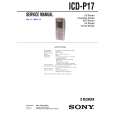 $4.99 ICDP17 SONY
Service Manual Complete service manual in digital format (PDF File). Service manuals usually contains circuit diagr…
|
|
 |
> |
|
